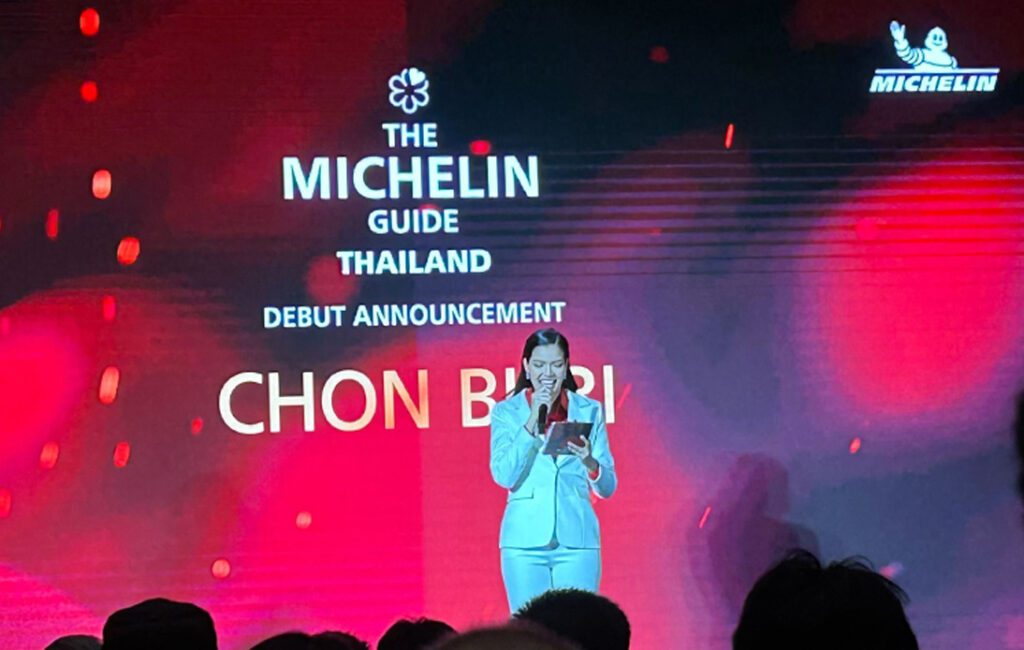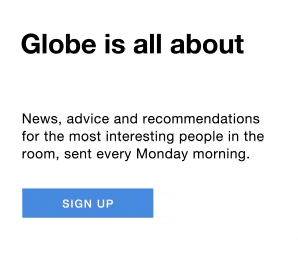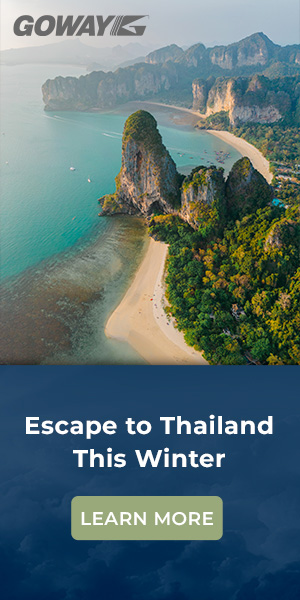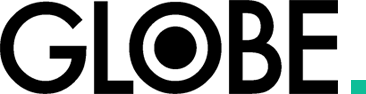Google Maps has been updated to provide a feature aimed at helping users avoid ever getting lost through its Live View.
With the updated Live View feature, people can use their phone’s camera to see more accurate augmented reality instructions on their screens. It also shows users where they are in relation to other relevant places, such as hotels, parks, or homes.
Besides, the feature can give information about the buildings or businesses that users walk past.
Live View can display details, including restaurant or store names and their opening hours, which could be helpful for tourists visiting a foreign city for the first time. It can also tell how busy a business is, a valuable option for those looking to keep social distancing during the pandemic, and displays recent customer photos.
However, the Live View update is not available in all cities, even though it is rolling out.
According to information provided by the technology company, residents of places with Street View would be able to use it soon. Regarding how to employ Google Maps Live View, the Google support page explains that people must pay attention to the message shown on the screen when tapping on Live View.
“When you tap Live View, a message pops up on your screen,” it said.
“The message tells you to point your phone camera at buildings, street signs, or any element of scenery that Google Maps can recognize against Street View data in the area. Once Google Maps recognizes where you are, it displays the navigation instructions on your phone,” it went on.
Live View features an icon of a fractured square that has a Google pinpoint icon.
The feature allows users to check their location history and get data such as travel methods, specific locations, and more. Moreover, people can use passwords to protect this information to prevent prying eyes from seeing it.
Other benefits that Google Maps modifications bring are more detailed maps and personalized information.
Google also updated Live View with more details on street signs, promising that the app would be particularly useful at complex intersections, as it was created to help people know what road they are on and which way they should choose.